Smart home technology is getting more and more advanced every year. Today, around half of all households in the U.S. have at least one smart device. Installing smart home technology is a great way to make your home more comfortable and efficient. However, if you’re brand new to smart devices, you probably have no idea where to start. Here’s a complete guide to smart home technology for beginners:
Please note: The Cameron Team has not been paid or received any other compensation to include any of the products featured on this post, but the author has included affiliate links and content. If you click on a link, they may earn a commission – a high-five for great content!

What Is Smart Home Technology?
Smart home technology is the use of internet-connected devices to monitor and manage various systems in your home. You can turn practically anything in your house into smart home technology, such as your lighting systems, appliances, garage door, security system, HVAC system, speakers, and TV.
You can control the settings on any of your smart devices through your smartphone or through a voice command system such as Amazon Alexa or Google Nest. For example, if you have smart locks on your front door, you could lock or unlock the door from your phone while you’re out of the house. If you install a smart lighting system, you could tell your Alexa to turn off your bedroom lights while you’re sitting in the living room.

Types Of Smart Home Devices
There are countless types of smart home devices that you can install in your house. The following are some of the most popular options:
Lighting: With a smart home lighting system, you can turn lights on or off remotely. Smart light bulbs are also adjustable, so you can turn the brightness up or down. Additionally, you can set them to turn off when a room is unoccupied.
Thermostat: A smart thermostat is one of the most common and useful smart home devices. With a smart thermostat, you can remotely adjust the temperature in various rooms of your home. You can also create a schedule to heat or cool different rooms at different hours of the day.
Security devices: You can connect smart security cameras, doorbells, and motion sensors to your smart home app, which will allow you to monitor your security system while you’re out of the house. You can set or disarm your security system remotely from your phone as well.
Door locks and garage door openers: Smart locks are another great smart device that you can control while in or out of the house. If you’re away, you can use your smart home app to double-check that you locked your doors and closed your garage, or you can remotely unlock the doors to let visitors in.
Home appliances: There are smart versions of virtually every home appliance on the market, including coffee makers, slow cookers, washers, and dryers. These devices can be controlled remotely through your smart home app, so you can turn them on and off from anywhere.
Lawn care: Smart irrigation systems allow you to set a schedule to water your yard or to turn the water on or off from your phone. Some homeowners even use a smart watering system for their indoor potted plants.
Pet care: Smart pet feeders will automatically dispense kibble for your pets. You can set a schedule for the feeder to release food at a specific time, or you can use the smartphone app to dispense food whenever you want.
Smart plugs: You can install smart plugs in your wall sockets to turn almost any regular device into a smart device. For example, you could use a smart plug to convert an old floor lamp into a smart lamp.

Benefits Of Installing Smart Home Technology
Smart home technology offers several key benefits for homeowners. One of the most important for many families is energy efficiency. A smart HVAC system will precisely control the temperatures in your home, so you don’t waste any energy on unnecessary heating or cooling. Similarly, you can use a smart lighting system to make sure lights are always turned off when you leave a room. These features can save you hundreds of dollars in utility costs every year.
The comfort and convenience of a smart home system is very appealing, too. You can perfectly adjust the temperature or lighting in your home with a voice command or with a few taps on your phone. You can unlock your doors, turn on music, water your garden, and do a wide variety of other tasks while relaxing on the couch.
Smart home systems also provide peace of mind because you can monitor your home remotely. If you worry that you left your oven on or your door unlocked, you can check on your smart home app. Smart security systems are incredibly valuable, too. You can monitor security cameras or see who’s at your door while you’re away from your home.

Setting Up A Smart Home System
Because there are so many products available from so many manufacturers, setting up a smart home system can feel overwhelming. If you’re new to smart home technology, you should start with just a few basics to get comfortable with how the system works. Then, you can expand your collection of smart home devices over time.
Here are the four main steps to creating a smart home system:
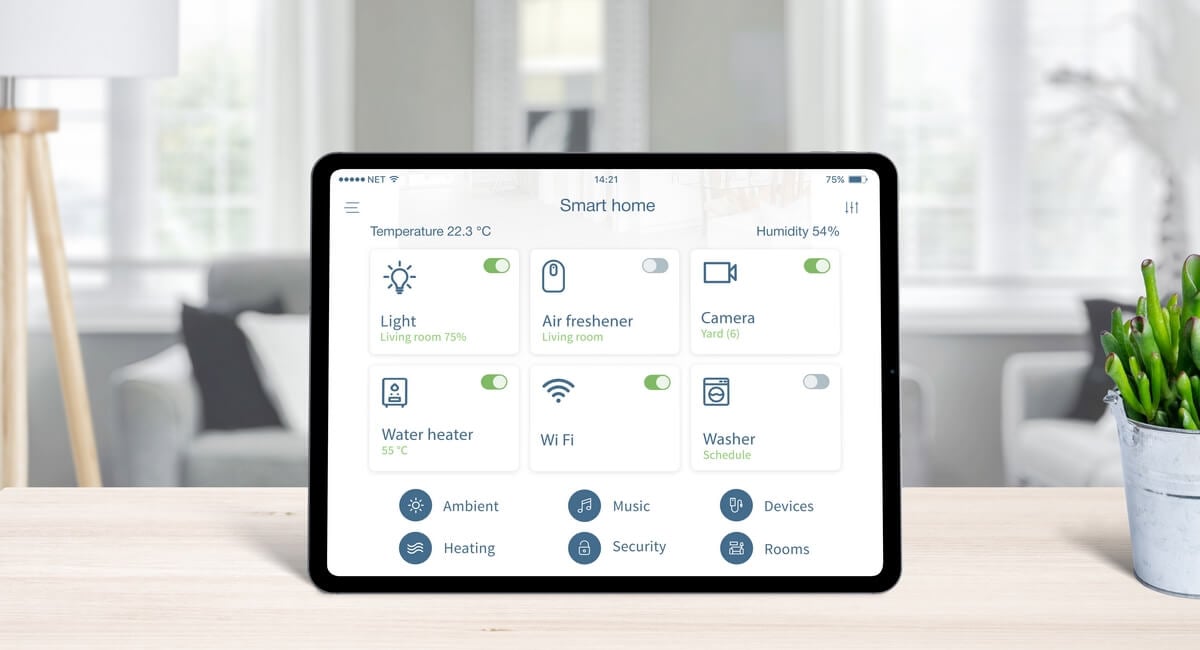
Choose A Hub
The hub is the central manager of all your smart home devices. You can control your individual smart devices separately, so installing a hub isn’t absolutely necessary when getting started with smart home technology. However, if you have more than one or two smart devices, it’s simpler and more convenient to be able to control them with one app instead of having separate apps and controls for each item.
Common smart home hubs include the Amazon Alexa, Google Nest, and Apple HomeKit. These hubs have smartphone apps that you can connect all of your smart devices to, which allows for easy and cohesive controlling of your devices. They also offer voice-activated smart speakers, so you can use voice commands while inside your home to manage the smart technology.

Prepare Your Home
For your smart home system to function properly, you need a strong Wi-Fi connection throughout your entire house. You might need to invest in range extenders to ensure a good internet connection.
You should also decide whether you want to create a wireless smart home system or a hardwired one. Wireless systems work well in small homes and apartments. However, you should consider installing a hardwired system if you’re looking for a highly reliable, secure, and comprehensive smart home. Hardwired systems connect your smart devices through cables, and they can be scaled up over time. Installing a hardwired system is expensive, but it can increase the value of your home considerably.

Gather Your Smart Devices
Once the foundation of your smart home system is set up, it’s time to start collecting your smart devices. Before purchasing a device, make sure it’s compatible with your smart home hub. Follow the manufacturer’s instructions to set up the smart device, and download the manufacturer’s app. Then, open your smart hub app to connect the device to your smart home hub. If you run into issues with this, look for troubleshooting support on the manufacturer’s website.

Ensure Security
Some homeowners have concerns about data privacy when using smart home devices. Unfortunately, most systems don’t have built-in encryption. To ensure your smart home is secure, use strong, unique passwords and multifactor authentication.
Smart home technology offers a number of benefits to homeowners. It makes your home more comfortable, enhances your security, and can even increase the value of the house. You can start building your smart home system today by researching which hub and devices best suit your family’s needs.




